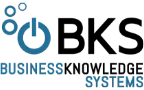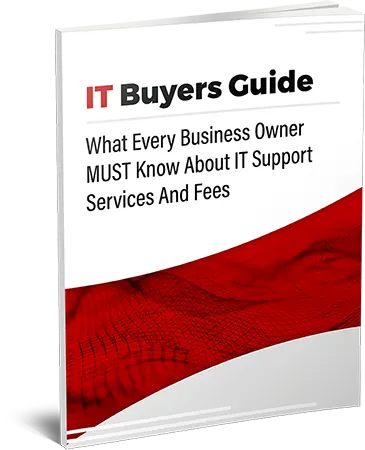Ways To Request Helpdesk Support
1. Support Icon on your Computer.
One of the tools we use to maintain your computer is always running and is visible as a tray icon by your clock.
It looks like this:
![]()
When you right click on the icon, there is an option to “Request Support”.

It will ask for a summary and a description problem and you can simply submit it. It also has a slider for how urgent the ticket is. If this a business interruption event (you have no workaround) please slide to urgent and we will respond accordingly. The great part about requesting support this way is that it identifies exactly which computer you are reporting from, which can speed up resolution times. The disadvantage is your computer does need to be up and running to submit a ticket via this method.
NOTE: If you do NOT have access to your computer desktop you can submit a support ticket here via our website.
2. Email the Support Team.
Your Support Email Address is: Support@bksteam.com
When you send an email to this address, a ticket is automatically created for you. You should get an email back in just a few minutes that contains your confirmation and your ticket number. Hold on to this email! Why? Because you can reply at any time and your additional comments will automatically be added to the same ticket, keeping your technician updated at all times. If you submit additional information without REPLYING, the system will create a NEW ticket making it that much harder to resolve your issue. This ability to reply to ticket emails exists on ALL ticket communications, even when a technician sends you updates via the ticket. This can certainly be a very convenient way to submit tickets (if your email is working), but emailed tickets do not contain any additional data to help us route your ticket to the right team.
*Make sure you always use your work email to submit tickets, so we know who you are!
3. Phone Call: 630-491-1476
Your Support Telephone Number is: 630-491-1476. You should only call this number when you cannot do ANY of the above methods. If your whole department or location is down, make sure to coordinate so that only one call is placed. We want to resolve the issue as quickly as possible and taking multiple calls only delays the process. A phone call is always best for emergencies, especially after hours.