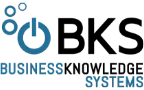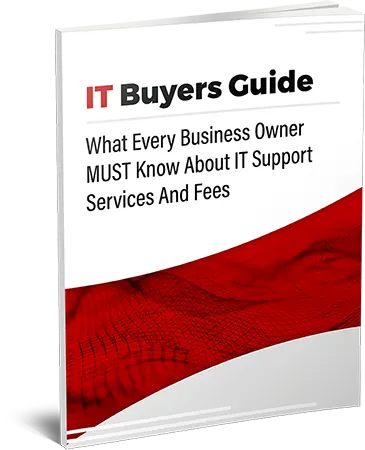Use MFA For Every Access Point
Recently, an increased number of Microsoft clients have lost significant amounts of money because hackers were able to take control of their email accounts without the users’ knowledge. These bad actors then use their new access to pretend to be you and either attempt to have inbound payments redirected to themselves or have your team send them money. This happened because cyber-criminals gained access to a user’s mailbox and then sent clients an email redirecting client payment to their account instead of the business account. I’d like to say these incidents are isolated, but the reality is they are not. The reality of this situation is that these hackers are very good at tricking and manipulating people.
Read more here: New Phishing Attack Delivers Three Types Of Malware To Victims | Business Knowledge Systems (chicagoitsolutions.com)
If you want to protect your company against cyber-crimes, educating your employees is just half of the battle! To fully protect your business, you’ll also have to implement additional security measures like Multi-Factor Authentication on web browsers and apps, secure storage, and multifactor authentication. Two factor authentication allows you to provide security codes to users during login into multiple systems. Having two factor authentication protects against credential stuffing. The idea behind credential stuffing is that malicious parties can gain unauthorized access into accounts based off old credentials that were obtained. Even though Two Factor Authentication is a very good protection measure, it still does come with drawbacks. For example, in order to implement Two Factor Authentication, you'll need at least one application that supports it and you won't be able to implement it everywhere all at once. It's best to add MFA support into applications that you already use. Also, make sure that MFA works wherever possible as well.
Microsoft 365 Prices & New Commerce Experience (NCE)
This year Microsoft has changed how clients purchase and manage their licenses by launching New Commerce Experience (NCE). They also rolled out a price increase for six products which took effect on March 1, 2022. According to the company, this is the “first substantive update” in prices since they launched Office 365 about a decade ago. While this might initially seem like bad news, the company claims that this new service will provide customers with “better performance, higher levels of availability, and greater flexibility”.
The NCE is intended to reduce complexity and provide cost savings for long-term commitments. On the other hand, Microsoft unveiled the price raise for all countries, which will impact millions of businesses. That’s why is so important to understand not only the economic part of it, but the policies and types of subscriptions as well. That way some adjustments can be planned, and other charges avoided.
- March 1, 2022: the 15% price increase across Microsoft 365 licenses come into place. From March all new and renewing subscriptions will be purchased through NCE.
- July 1, 2022: the 20% price increase for Microsoft 365 MONTHLY term licenses only will take effect.
- October 1, 2022: All customers will now have to purchase through NCE.
- February 1, 2023: All remaining subscriptions on the previous experience must be moved to the NCE.
The charges will be applied “per user per month”, which will affect your bill depending upon your subscription plan. Keep in mind your business priorities and cycles before picking the right subscription, there are new rules for short- and long-term agreements.
Microsoft 365 provided the list of services with a price increase for the USA:
- Microsoft 365 Business Basic
- Microsoft 365 Business Premium
- Office 365 E1
- Office 365 E3
- Office 365 E5
- Microsoft 365 E3
New Pricing Structure for Cloud Services
Office 365 plans are going away. Starting on January 16, all Office 365 plans for consumers will no longer exist. According to Microsoft, this new subscription fee will be for Office Online, OneDrive/Skydrive storage, SharePoint Online, Skype for Business, Enterprise Mobility + Security, the Exchange Online Plan, Microsoft 365 Advanced Admin, Microsoft Intune, and Remote Connectivity Services. The old versions of the product will still remain active, as well as the current versions of Office clients (such as Word, Excel, etc.). It's important to note that Microsoft will provide an option for customers to buy new subscriptions, but only through 1.25x the monthly cost of what people purchased in 2017 (for the same amount of cloud services used). However, Microsoft will be sticking with its traditional subscription model instead of offering pay-per-use options in lieu of yearly payments. Furthermore, subscribers will receive two-year commitments instead of one-year deals.
Free Support Options for Customers Will Remain Unchanged
Customers should know that their free support options will remain unchanged under the new deal. Microsoft offers two distinct services; a paid plan for enterprise users, and one that is provided to individual freelancers and small businesses called “Pro”. It is available either per user or organization. While this is obviously not good news if you were on the fence about switching from Office 365 plans in favor of a new setup of cloud-based applications, there should be a silver lining if you are an existing customer. Now that the move is official, hopefully, you will still be able to use Office 365 to run your business with minimal downtime and headaches. The new Office 365 pricing structure is a positive move for the cloud computing market.