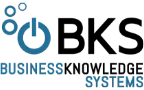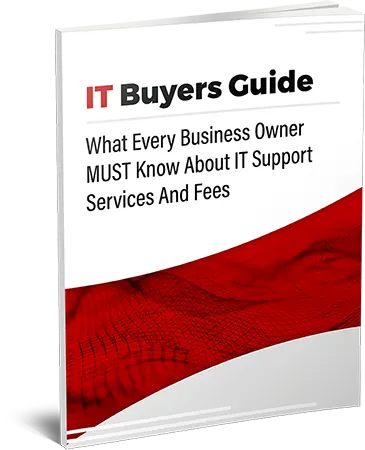Email Typo-squatting: How to protect yourself and your organization
In our fast-paced digital world, a quick glance and a speedy click are often the norm. But what if that seemingly harmless typo in an email address or a website link leads you straight into a cybercriminal's trap?
This is what is happening with an increasingly prevalent and deceptive cyber threat known as email typo-squatting. This is the insidious cybersecurity threat of phishing is called typo-squatting, a clever tactic designed to exploit human error and steal your valuable information, via "typo-squatting" email domains. The effectiveness of email typo-squatting lies in its subtlety.
Cybercriminals register email domains that are subtly altered versions of legitimate company domains.
Here's how it plays out: Imagine you regularly communicate with "support@yourcompany.com." A typo-squatter might register a very similar domain, like "support@y0urcompany.com" (using a zero instead of an 'o'), "suport@yourcompany.com" (missing a 'p'), or even "support@yourcornpany.com" (a subtle swap of 'm' and 'n').
- The Misleading Domain: Cybercriminals register domain names that are just a letter or two off from legitimate ones. They might use:
- Common typos: Skipping a letter, transposing letters (e.g., "recieve" instead of "receive").
- Visually similar characters: Swapping 'l' for '1', 'o' for '0', 'rn' for 'm'.
- Different top-level domains (TLDs): Using ".co" instead of ".com," or a country-code TLD like ".cm" for Cameroon, (which is visually close to ".com.")
- Added or omitted characters: "https://www.google.com/search?q=companyy.com" or "compnay.com."
2. The Phishing Attack: Once they have these deceptive domains, they craft convincing phishing emails.
- Mimic legitimate communications: They might appear to be from your bank, a well-known online retailer, a service provider, or even your own IT department.
- Create a sense of urgency: "Your account has been locked," "Suspicious activity detected," "Immediate action required."
- Include malicious links: The links in these emails lead to fake websites that look identical to the real ones, designed to capture your login credentials, credit card details, or other personal information.
- Contain infected attachments: Clicking on these attachments can download malware, ransomware, or spyware onto your device.
Why It's So Dangerous
The danger of email typo-squatting is multi-faceted:
-
- Credential Theft by stealing your usernames and passwords for various online accounts, leading to identity theft and financial fraud.
- Malware Infection: Malicious attachments or drive-by downloads can compromise your device and network security.
- Reputational Damage: For businesses, a successful typo-squatting attack can damage brand reputation and erode customer trust. - Imagine a client receiving a phishing email from a fake domain that looks almost identical to yours!
- Financial Loss: Direct financial losses can occur through fraudulent transactions or even business email compromise (BEC) scams initiated after gaining access to email accounts.
How to Protect Yourself and Your Organization
The good news is that with awareness and vigilance, you can significantly reduce your risk of falling victim to email typo-squatting:
- Scrutinize Email Addresses: This is your first and most crucial line of defense. Before you click any link or open an attachment, carefully examine the sender's email address. Look for:
- Subtle misspellings
- Unusual characters or numbers where letters should be
- Incorrect TLDs (e.g., ".net" instead of ".com")
Hover Before You Click:
Before clicking any link in an email, hover your mouse cursor over it. A small pop-up should appear showing the actual URL the link points to. Does it match the legitimate domain? If it looks suspicious, don't click.
- Don't Trust Urgency: Be wary of emails that demand immediate action or create a sense of panic. These are classic phishing tactics.
- Verify Independently: If an email seems suspicious, especially if it's asking for personal information or directing you to log in.
- Do not click on any links. Instead, go directly to the legitimate website by typing its URL into your browser or by using a trusted bookmark. If it's a message from your bank, call them directly using a number you know to be authentic.
Use Strong Security Measures:
- Antivirus/Anti-malware software: Keep it updated and running.
- Email filtering: Many email services and corporate security solutions offer robust spam and phishing filters that can catch typo-squatted emails.
- Multi-factor authentication (MFA): Enable MFA on all your important accounts. Even if your password is compromised, MFA adds another layer of security.
- Security awareness training: Educate yourself and your employees about common phishing and social engineering tactics.
Proactive Domain Protection:
- Consider registering common misspellings and variations of your own domain name to prevent typo-squatters from acquiring them.
- Actively monitor for new domain registrations that are similar to yours.
- Implement DMARC, DKIM, and SPF records to help prevent email spoofing.
Email typo-squatting is a testament to the ingenuity of cybercriminals who prey on our habits and occasional oversights. By taking a moment to look closely and think critically before you click, you can protect yourself and your organization from becoming their next victim.