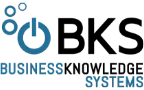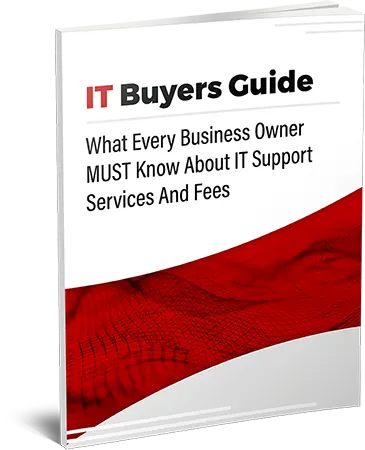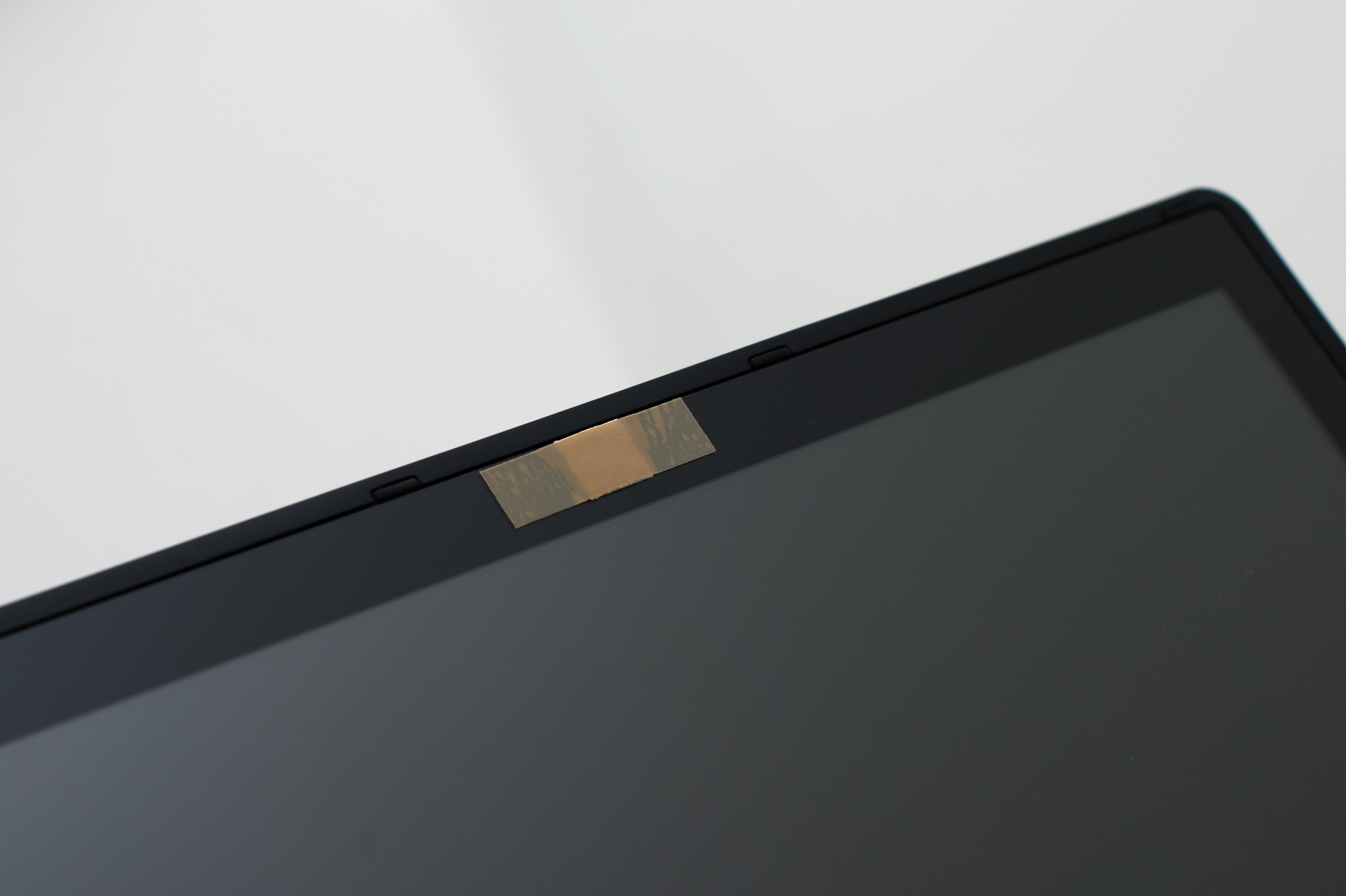
If you're like most people, you close your bedroom curtains at night and shut your office door when you need to have a private conversation. So why are you still sitting in front of an uncovered webcam?
To be fair, not covering your webcam is different than talking to your credit card company in the middle of the lunchroom. In one case, you can actually see the people who might be eavesdropping and collecting your private information. In the other, it's easy to assume that no one is looking.
Most of the time, that’s true – no one’s looking. On the other hand, you can't see what's on the other side of your internet connection. Do you really want to take the chance?
3 Startling Arguments for Webcam Covers
If you're still not sure whether it's worth it to cover your laptop webcam, here are three news stories that might make you a believer.
1. The head of the FBI does it.
In September of 2016, FBI Director James Comey publicly announced that webcams on official government computers all had covers. He reported that he covers his personal laptop webcam as well and referred to the practice as “common sense.”
If the head of one of the world's most well-known security organizations recommends a security measure, shouldn't we pay attention?
2. It's pretty easy to hack a webcam.
If the “just in case” argument doesn't convince you ...
On an episode of the Fusion TV series Real Future, the host, journalist Kevin Roose, challenged cybersecurity expert Dan Tentler to get as much information on him as possible. In 48 hours, Tentler was able to access Roose's:
- Social security number
- Bank, stock trading, and credit card login information
- Email account and password
- Webcam photos from the past 48 hours, spaced two minutes apart.
And how did Tentler get all this information?
Roose gave it to him.
How Did That Happen?
To access Roose's computer, Tentler composed a bogus email that supposedly was sent from Squarespace. The email claimed that in order to protect himself from a new security threat, Roose needed to install a certain certificate.
This "certificate" enabled Tentler access to Roose's system, which then allowed him to phish Roose's passwords and access his laptop webcam. A simple webcam cover would have rendered those pictures useless.
3. The new "sextortion" scam.
No, it isn't clickbait – it's real, and it's gotten the better of intelligent users.
In the summer of 2018, news outlets like Fortune, The Register, and Business Insider began warning users about a new extortion strategy. Perpetrators were emailing web users, telling them that they had hacked their webcams while the users were watching adult video content, or doing something else embarrassing within sight of their cameras.
The scammers “prove” their case by showing the user one of his (or her) old passwords. They then threaten to share embarrassing webcam videos with the user’s email or messenger contacts if he or she doesn't send them over $1,000 in bitcoin.
“I got that email! Is it real?”
The password is probably real, but the hackers didn't get it by accessing your computer.
Usually, perpetrators of this kind of scam get user passwords from online databases full of passwords that have leaked due to prior breaches. Often, these breaches steal data from Yahoo, eBay, and LinkedIn. (The password they give will usually be an old one – possibly one you haven’t actually used in a while, unless you rarely change your passwords.)
“I haven't seen that! Will a webcam cover keep it away?”
Since these extortionists haven't actually hacked into your computer – it's nothing more than a bluff – covering your webcam won't stop you from getting these emails. But it will allow you to delete them with complete confidence.
How to Cover Your Webcam
Truth time – covering your webcam won't protect you from every hacker and every phishing scam. But there’s a good chance it will help you keep your private life and image private, and isn't that worth your while?
Webcam covers don’t have to be expensive. In fact, you probably already have the tools to create one lying around.
The Classic Tape Fix
The most basic webcam cover strategy costs next to nothing. You just need a piece of opaque tape or a sticker. You can also use a piece of construction paper that you can tape on either side and peel off if you need to use the camera.
It can be a pain to peel off a sticker every time you want to chat with someone on Skype, and it can leave residue on your camera. But it's still the cheapest and simplest fix.
CamJAMR Stickers
If you like the idea of a sticker but prefer something more convenient, try CamJAMR. These are specifically made for webcam security and are reusable, so they'll still be sticky if you have to take them off a lot, and won’t leave much residue.
Nope Magnets
“Nope” is a webcam cover that consists of two magnets. One attaches to your computer using a thin film of tape. The other attaches magnetically to the first and slides over your webcam whenever you're not using it.
The magnets are safe to use with electronics and come in two sizes, so you can use them on laptops with different dimensions.
Slide-On Covers
Several companies have developed variations on the sliding webcam cover. The C-slide, one of the first to hit the market, attaches with adhesive strips, and has a cover that can be opened or closed. You can find variations on this idea at various price points on Amazon.
Clip-On Covers
If you're not worried about losing your webcam cover, try a clip-on. These slip on over the top of your laptop screen, but you have to remove them before you close the computer. This means that you might not always have it on you when you need it, but at least your screen won't get sticky.
Got Employees? Get Help!
If your company isn't yet advising employees to cover their webcams, it's time to change that. This should be part of an IT security strategy that includes:
- Phishing avoidance training for employees
- Password management services and education
- Secure backup of company data
There's more, and it's a lot to cover on top of your regular business operations. To keep security on track, many companies are choosing to work with managed IT service companies.