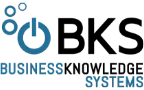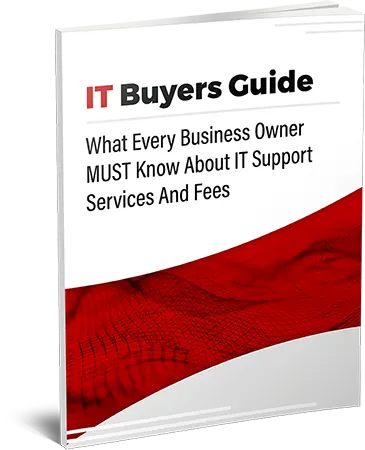Hardly a week goes by when you don’t receive an email or Facebook message from a friend stating “I’ve been hacked!”
Hackers from all around the world are working 24 hours a day, seven days a week to gain your personal information through email, social media and just about any other account containing a password. These accounts are not just vulnerable from personal devices, either. Corporations with large IT departments also are routinely hacked, exposing valuable employee and client information.
With the latest news that over 200,000 Comcast customer accounts were for sale online, it might be time to revisit one important way to keep your info safe: creating complex passwords.
We’ve all read information about how not to go about creating a secure password. Don’t use “password,” your name or your birthday, the experts say.
So now that we all know how to not set a secure password, how do you go about making sure your passwords are complex enough to guard against hackers? Check out these tips from Chicago IT Consultant BKS Systems to keep your information safe.
Stick with what’s familiar, but not too familiar
While you might not want to use a child’s name in your passwords, you might consider something like your grandmother’s maiden name. Cyber sleuths can easily access the name of your children from any number of sources, including social media. But have you ever mentioned grandma’s maiden name on your Facebook page? Probably not.
Get creative with characters
We’ve all been prompted by websites that tell us our passwords should contain capital letters, numbers and characters. If you’d like to take it one step further, make a new alphabet out of the characters that appear all over your keyboard.
For instance: a = @ b = & or or c = (
This method also will help you remember the characters you use in your passwords.
Change it up
Swapping out your password regularly is essential for security, but don’t let the headache of tracking them keep you from making the necessary changes. If you’re change-averse, simply regularly change a small portion of your password and not the whole thing.
Keeping track of it all
According to one online survey, more than 30 percent of Americans have more than 10 online passwords. While keeping the same password for a few different sites doesn’t pose a great security threat, you should at least have a few you’re using at any given time. For those that have trouble remembering them all, an online password manager can be very helpful. Password managers are available for both desktop and mobile devices and range in price from free to up $40.
Are you a small- to medium business owner in the Chicago area who needs help managing IT security. Give BKS Systems a call. We can help!